
VIDEO
WELCOME TO THE TEAM!
Welcome to the Camera Team! As Dream Teamers, we are united by our passion to use our talents and technology to help people from all over the nation and world encounter Jesus. Whether you're skilled with cameras, have a knack for technical details, or simply have a heart to serve, your contribution is invaluable. Here, you'll find resources on this webpage to learn new techniques and understand the purpose of each camera. This knowledge will help us bring the big picture together, ensuring that every shot enhances the worship experience and effectively communicates the message of hope and faith. Thank you for joining us on this mission to spread God's love through the power of visual storytelling and your unique talents. Together, let's make a meaningful impact and touch lives around the globe.
CAMERA TIPS
Take a moment to explore the descriptions and examples below for some basic camera lingo and zoom techniques. Familiarizing yourself with these fundamentals will help you understand how to operate our equipment effectively. Feel free to study and memorize these concepts, as they are essential for capturing impactful moments and enhancing our worship experiences. Your dedication to learning and mastering these skills will contribute greatly to our mission of sharing God's love through technology and visual storytelling.
ZOOM
TIGHT SHOT

This shot is from the chest up to the top of the head.
MEDIUM SHOT

This shot is from the waist up to the top of the head.
WIDE SHOT

This shot is from the feet up to the top of the head.
RULE OF THIRDS
The rule of thirds leverages a 3x3 grid, visible on each camera’s screen, to frame shots with creativity and balance. Position your subject along the gridlines—leaving two-thirds of the frame in the direction they’re facing, as shown in the well-composed example. This enhances visual flow. Avoid centering subjects (except during sermons) or placing two-thirds of the shot behind them, as illustrated in the poorly framed example. Refer to the samples below to refine your technique and elevate our worship storytelling.
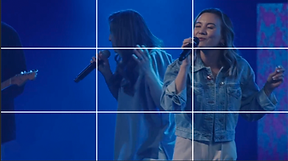
3x3 grid with subject looking to the left.

Correct framing, with 2/3 in the direction
the subject is looking.

Incorrect framing, with the subject being
in the center of the shot.

3x3 grid with subject looking to the right.

Correct framing, with 2/3 in the direction
the subject is looking.

Incorrect framing, with 2/3 of the shot
being behind the subject.
HEADROOM
Proper headroom ensures a balanced and professional shot. When framing, leave a modest space above the subject’s head—enough to feel natural but not excessive—as demonstrated in the correctly framed example. Too much or too little headroom, as shown in the incorrect example, can make the shot feel cramped or unbalanced. Refer to the photos below to master this technique, enhancing the clarity and impact of our worship visuals.

Correct headroom for shot.

Incorrect headroom for shot.
TERMINOLOGY
PUSH
This term means to zoom towards the subject.
RACK IN
This term means to take your subject into focus.
FOCUS UP
This term means to check your focus, because you are slightly out.
LOCK DOWN
This term means to lock and stay on the current subject.
TILT
This term means to move up or down.
YOU'RE HOT
This term means your camera is currently live.
PULL
This term means to zoom away from the subject.
RACK OUT
This term means to take your subject out of focus.
READY CAM #
This term means your camera is about to be taken live.
RESET CAM #
This term means to reset the shot you just did and repeat it.
PAN
This term means to move left or right.
TIGHTEN UP
This term means to zoom in a little tighter.
